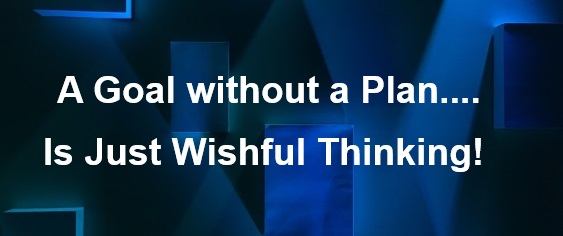Call Paths and SIP Sessions

Call Paths:
In the context of SIP trunks, a “call path” refers to the individual channel or circuit that a voice call uses as it travels through the SIP trunk between two endpoints (e.g., between an organization’s PBX or Session Border Controller (SBC) and the Public Switched Telephone Network (PSTN)).
Key Points About Call Paths:
- Capacity and Scalability:
- A SIP trunk can support multiple simultaneous call paths, allowing for many concurrent calls to be made or received.
- The number of call paths determines how many simultaneous voice calls can occur over the SIP trunk. For example, if a SIP trunk has 20 call paths, it can handle up to 20 simultaneous calls.
- Licensing and Cost:
- SIP trunk providers often charge based on the number of call paths rather than per minute. Organizations typically purchase a specific number of call paths based on their needs.
- This model allows for cost-efficient scaling, as businesses can add more call paths as their call volume increases.
- Bandwidth Considerations:
- Each call path requires a certain amount of bandwidth, typically depending on the codec used (e.g., G.711 or G.729). The more call paths active at once, the more bandwidth is required.
- Proper bandwidth management is essential to ensure call quality, especially during peak usage times.
- Traffic Routing:
- A call path routes the voice traffic from the source (e.g., a phone or Teams client) through the SIP trunk to the destination (another phone or service).
- The path involves various elements such as the SIP server, SBC, routers, and the PSTN, depending on the call’s origin and destination.
- Redundancy and Reliability:
- Organizations may implement multiple SIP trunks and distribute call paths across them to ensure redundancy and load balancing.
- If one SIP trunk or call path fails, the system can reroute calls through other available paths to maintain service continuity.
Example Scenario:
Imagine a business with a SIP trunk that has 10 call paths. This setup allows them to have up to 10 phone calls happening simultaneously. If the 11th person tries to make a call, and all paths are in use, they would receive a busy signal unless additional call paths are available or dynamic scaling is in place.
Call Paths Bottom Line:
A call path in SIP trunks is essentially a “line” that allows one voice call to travel between two endpoints. The number of call paths available on a SIP trunk determines the capacity for concurrent calls, influencing the communication capabilities and bandwidth requirements of an organization.
SIP Sessions
In a Session Border Controller (SBC), SIP sessions are fundamental to enabling and managing real-time communication, such as voice and video calls, over IP networks. The SBC serves as an intermediary between different networks or domains, ensuring secure and reliable SIP session management. Here’s how SIP sessions work within an SBC:
1. SIP Session Establishment
- Session Initiation: A SIP session begins when a SIP client (such as a VoIP phone or a softphone) sends an INVITE request to initiate a call or a session. This request includes details like the destination address, media capabilities, and session parameters.
- Routing through the SBC: The SBC receives the SIP INVITE request, inspects it, and applies any necessary policies or security measures. The SBC then forwards the request to the destination, which could be another SIP client, a SIP trunk, or another SBC.
2. Session Negotiation and Media Handling
- SIP Messages: During the session setup, the SBC facilitates the exchange of SIP messages (like INVITE, TRYING, RINGING, and OK) between the originating and terminating parties to negotiate session parameters.
- SDP (Session Description Protocol): The SBC may modify or inspect the SDP, which is included in the SIP messages, to ensure compatibility between the two endpoints. This involves codec negotiation, media path selection, and NAT traversal handling.
- Media Anchoring: In many cases, the SBC acts as an anchor point for the media (audio or video streams) by relaying the RTP (Real-Time Protocol) streams between the two endpoints. This allows the SBC to monitor and manage the quality of the media stream, enforce security, and apply QoS (Quality of Service) policies.
3. Security and Policy Enforcement
- Firewall and NAT Traversal: The SBC provides firewall functions and handles NAT traversal issues, ensuring that SIP sessions can be established and maintained across different network boundaries.
- Encryption: The SBC may enforce encryption for SIP signaling and media streams, using protocols like TLS (Transport Layer Security) for SIP messages and SRTP (Secure Real-Time Transport Protocol) for media.
- Authentication and Authorization: The SBC can authenticate and authorize SIP sessions, ensuring that only legitimate users and devices can initiate or receive sessions.
4. Session Management and Monitoring
- Session Control: The SBC manages the state of each SIP session, keeping track of active sessions and ensuring that they are properly established, maintained, and terminated.
- Session Monitoring: The SBC continuously monitors the health of the SIP session, including the quality of the media stream. If issues are detected, the SBC can take corrective actions, such as rerouting media or adjusting QoS settings.
- Session Limits and Bandwidth Management: The SBC can enforce session limits and manage bandwidth usage, ensuring that the network can handle the number of concurrent SIP sessions without degradation of service.
5. Session Termination
- BYE Message: A SIP session is terminated when either party sends a BYE request. The SBC processes this request, tears down the session, and ensures that all related resources (e.g., RTP streams, bandwidth allocations) are released.
- Graceful Shutdown: The SBC ensures that the session is terminated gracefully, notifying all involved parties and updating session state information.
6. Interworking Between Networks
- Protocol Translation: The SBC can interwork between different protocols or versions of SIP, allowing communication between networks that might use slightly different SIP implementations.
- Topology Hiding: The SBC hides the topology of the internal network, preventing external entities from learning details about the internal network structure, which enhances security.
SIP Session Bottom Line
In an SBC, SIP sessions are managed to provide secure, reliable, and efficient real-time communication between different networks or domains. The SBC plays a crucial role in establishing, maintaining, and terminating SIP sessions, handling tasks such as routing, media anchoring, security enforcement, and protocol translation. This ensures that SIP-based communication services operate smoothly across various network environments.
SIP Session and VoIP Call Relationship:
- SIP Session: A SIP session is a communication session established between two SIP endpoints (such as phones or softphones) for the purpose of exchanging voice, video, or other multimedia data. The session is initiated, managed, and terminated using SIP signaling messages (like INVITE, BYE, etc.).
- VoIP Call: A VoIP call is a type of communication session where voice data is transmitted over an IP network using protocols like RTP (Real-Time Protocol) for the media stream.
Key Points:
- One SIP Session = One VoIP Call:
- When you make a VoIP call, a SIP session is established between the calling and receiving endpoints. This session remains active for the duration of the call.
- The session includes both the signaling (SIP messages to set up, manage, and terminate the call) and the media (audio, video) streams.
- Media Streams:
- Within a single SIP session, there may be multiple media streams (e.g., audio, video) if the call involves more than just voice communication. However, it is still considered a single session.
- Call Scenarios:
- Single Call: If you are making a one-on-one voice call, it involves one SIP session.
- Conference Call: In a multi-party conference call, each leg of the call between the conference server and the participants would typically involve a separate SIP session. For example, in a three-way call, there might be three SIP sessions active (one for each connection between the conference server and each participant).
- Session Duration:
- The SIP session is initiated when the call begins and is terminated when the call ends. If the call is on hold or transferred, the same SIP session may continue, or new sessions might be established depending on the action.
Bottom Line Sip Session and VoIP call:
One SIP session corresponds to one VoIP call. The SIP session handles the signaling required to set up, manage, and terminate the call, while the media streams carry the actual voice (and possibly video) data.